OEM partnerships provide numerous benefits to manufacturers who are interested in combing their X-ray systems with our dicomPACS®DX-R acquisition software under a chosen brand name. Taking advantage of an existing X-ray software reduces development time and costs.
dicomPACS®DX-R is THE software for the complete integration of X-ray generators, stands, detectors, CR systems, image processing, file management, patient administration and PACS (including cloud computing). dicomPACS®DX-R is a professional acquisition software for static and dynamic X-ray images generated by various X-ray detector systems (DR) and CR units (imaging plates reader). The software also controls the operation of X-ray generators and X-ray units manufactured by diverse companies, thus ensuring an efficient and orderly workflow. The user-friendly and straightforward visual interface functions via touchscreen and mouse.
Daily work routines are made easier by an intuitive design and an array of integrated functions. This includes a multimedia X-ray positioning guide as well as special aids for human medicine, e.g., Chiro Tools (diagnostic tools for efficient analyses) and a NUCCA tool set as well as as the possibility of diagnosis supported by an automatic, AI-assisted thorax screening (by a qualified third-party provider) is also included in the software (optional).
dicomPACS®DX-R software can readily be integrated with existing information management systems. Furthermore, X-ray images can be evaluated using the dicomPACS® viewer module included in the acquisition software. Thus, the system functions as a fully-fledged diagnostic workstation with the option to upgrade to a PACS (Picture Archiving and Communication System).
| User friendliness and smooth workflow: |
|
| Flexible image acquisition: |
|
Acquisition, diagnosis and archiving of image sequences [optional]
In addition to classical X-ray examinations, it is sometimes necessary to clarify special suspicious facts and unclear diagnoses further in the context of a radioscopic examination. dicomPACS®DX-R supports this procedure with the special imaging mode "Dynamic X-Ray ", in which the region to be examined is continuously X-rayed with pulsed X-rays and displayed directly on the diagnostic monitor.
Dynamic X-rays also allow the evaluation of moving structures, such as the respiration-dependent movement of the diaphragm or the beating of the heart. This examination method is also necessary for various contrast agent examinations, especially of the gastrointestinal tract, which can be excellently imaged with dicomPACS®DX-R.
dicomPACS®DX-R supports dynamic X-ray with selected X-ray detectors of different resolution and size.
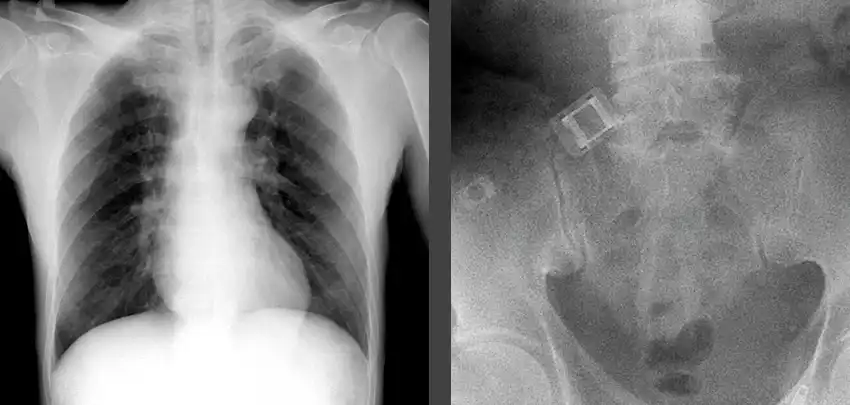
Advantages of dynamic X-ray with dicomPACS®DX-R
• Before continuous shooting, it is possible to take still images to check the exposure parameters.
• After the recording is finished, the length of the image sequence or window level values can be adjusted, for example.
• Various diagnostic options are available, such as playing the sequence as a single frame sequence or as a video via cine loop.
• The recordings can be saved as uncompressed DICOM or in JPEG 2000 format.
• The recording sequence can also be saved as a series of individual images (required for PACS systems that do not support multi-frame DICOM).
Your smartphone as remote control for planning and viewing images during the X-ray process
To enable you to work comfortably and quickly outside the practice or clinic rooms, we have developed the dicomPACS®DX-R remote control app.
You can control the entire process via our X-ray app on your smartphone or tablet and, for example, check or delete. Attached to your arm or the X-ray generator, it serves as a control element. You quickly gain a first impression of the images taken without having to go to the console station (tablet PC/laptop).
The graphic interface has been designed so that it can also be operated on devices with a low resolution. The dicomPACS®DX-R remote control software works independently of the operating system and the hardware of the operating device.

Extensive functionalities
| The professsional dicomPACS®DX-R image processing: |
|
| Outstandingly sophisticated image diagnosis, e.g.: |
|
| Exporting and distributing images |
|
Product brochure dicomPACS®DX-R Acquisitions and diagnostic software
Acquisition and diagnostic software for X-ray images from DR flat panels or CR systems in human and veeterinary medicine
Overview of integrated components
Integrated components: integrated flat panels, CCD systems, X-ray generators and CR systems
Product overview Digital X-ray in human medicine
Product portfolio of OR Technology: Digital Radiography and Image Management - A guide for medical practices, clinics and hospitals
Grids are required for X-raying large body parts in order to focus the radiation and reduce scatter, thus improving the contrast and brilliance of X-ray images. The virtual scatter reduction GLI works like a grid and can be used instead of a physical grid for all body regions, including thorax, abdomen, skull, spine, pelvis and upper and lower extremities.
Move the blue slider for a comparison:
left: without grid / right: with GLI

Improved image contrast and brilliant images through GLI
The grid properties emulated virtually with GLI (gridless imaging) can be flexibly adapted to act like a physical grid. As a result, intelligent image processing with GLI significantly improves the contrast and brilliance of X-ray images without a grid while simultaneously reducing the applied dose. GLI eliminates problems such as uneven brightness or cropped image areas caused by improper alignment or focusing of a physical grid.
GLI can be used in many clinical scenarios - at the hospital bedside, in the operating / emergency room - in which the positioning of a physical grid is a challenge or an optimal grid is not available. In these often mobile applications, GLI improves the workflow without antiscatter grid.